 |
| Micromax Unite 2 A106 Android 5.0 Lollipop Update |
FOTA upgradation process with screenshots of Micromax Unite 2 A106 from Android 4.4 Kitkat to Android Lollipop 5.0
- For FOTA upgradation process, Please ensure that you have a memory card inserted with at least 1GB free space.
- The free space in application memory should be more than 300MB.
(Also Read: Finally Micromax Unite 2 A106 Received Android 5.0 Lollipop Update )
Recommendation: We recommend you to take a back up of your data and reset your device before starting upgradation process.
1.Connect your Micromax Unite A106 to SIM data connection or wifi.
2. You can check update from Settings >> About phone >> system update.
3. First update appears as shown in the screenshot. Click "YES" to start downloading update.
4. After download is completed, click "Update Now" to install update. Phone will reboot.
NOTE: For installation battery needs to be above 40% .
5. After installing first update successfully a notification for the Second update appears.
6. Click that notification, it will redirect to system update page. Or you can manually check update from Settings >> About phone >> software update.
7. Click OK to start downloading update
8. After phone reboots, it gives notification "Update successfully".
FOTA upgrade process is completed.
Recommendations: Reboot your phone again after installation is complete.
*For any assistance please contact nearest Micromax service centre.
ref: micromaxinfo.com






Hi , thanks for sharing your information.The insights are really helpful and informative.
ReplyDeleteMicromax mobile service center in coimbatore
xolo mobile service center in coimbatore