 |
| Google Maps 9.8 with new features on Android |
New version of Google Maps will come with three new features that help manage location photos, details and your schedule.
Version 9.8 of the Google Maps app for Android brings three changes that seek to enhance your user experience. You'll now be able to add multiple photos at a time, hide scheduled events on location cards, and you can pull up all scheduled events with new commands. Here's how to use each:
Batch upload photos
Before this update, if you wanted to add multiple photos to a location, they had to be added one by one. Now you can tap the overflow menu in the top right on a location page, pick Add photos and then tap on all of the ones you want to share. Press Select at the top right when you're finished.
Hide personal information on locations
Trying to hide a surprise dinner reservation and Google Maps is sharing all of your secrets? When you load location info and see the event details, you can hide them. Just tap the overflow menu (three dots) > Hide.
New search phrases for events
Google has been busy adding shortcuts to the Maps app for your convenience. Now you can type or say the following phrases to check your upcoming events.
• My flights
• My reservations
• My hotels
• My events (displays all)
What do you think of the new features? Share your thoughts in the comments.
ref: cnet.com


0 comments:
Post a Comment